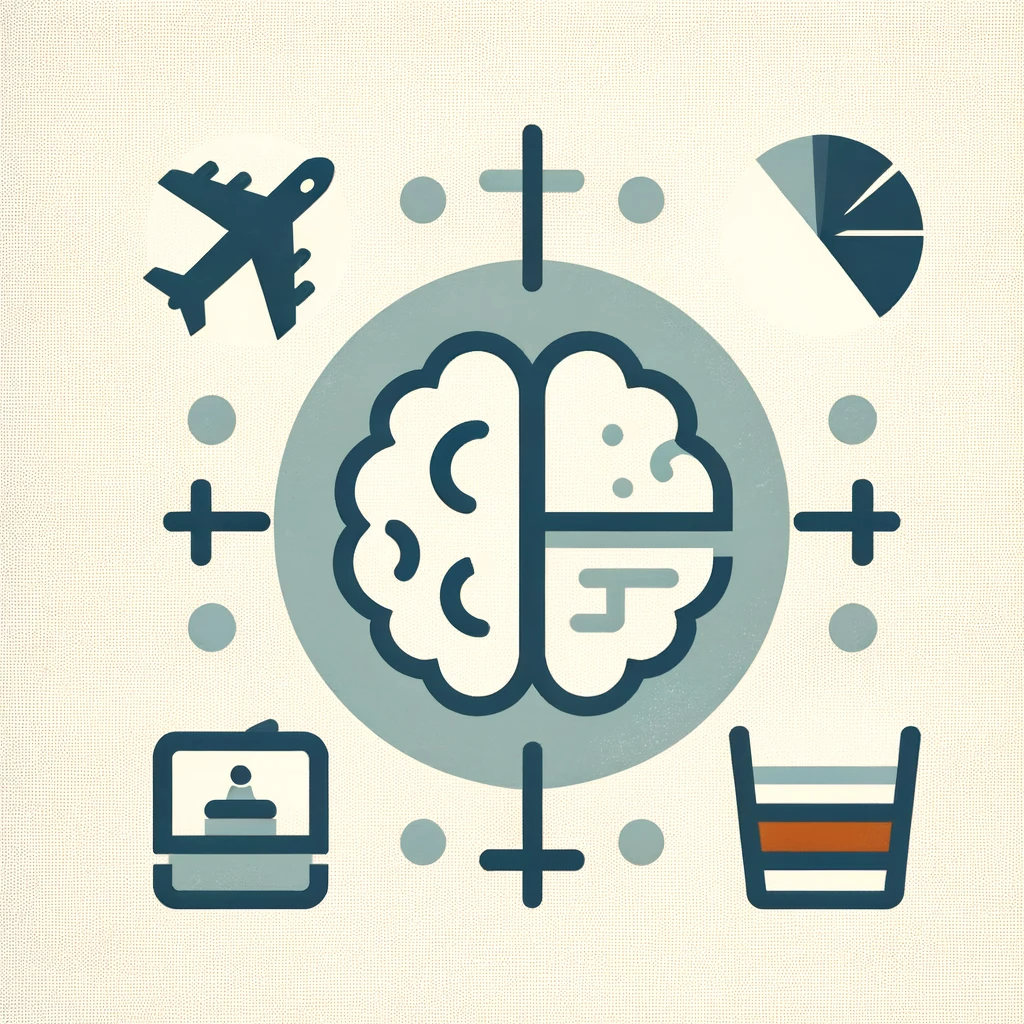![[streamlit] Python Streamlit으로 대시보드 만들기](http://i1.daumcdn.net/thumb/C120x120/?fname=https://blog.kakaocdn.net/dn/bkJqeJ/btsJthcmuk1/f6iogiobhKiUGCYFJjH1jk/img.png)
[출처] https://blog.streamlit.io/crafting-a-dashboard-app-in-python-using-streamlit/ Building a dashboard in Python using StreamlitUsing pandas for data wrangling, Altair/Plotly for data visualization, and Streamlit as your frontendblog.streamlit.io"그림이 천 마디 말보다 낫다"라는 문구를 잘 알고 계시겠지만, 데이터 과학의 맥락에서 시각화된 도표는 그에 못지않은 가치를 제공합니다. 단순한 꺾은선형 차트, 히스토그램 분포, 보다 정교한 피벗 차트 등의 형태로 표 형식의 데이터를 다른 시각으로 제공함으로써 이를 실현..
![[streamlit] Streamlit에서 Pygwalker 사용하기](http://i1.daumcdn.net/thumb/C120x120/?fname=https://blog.kakaocdn.net/dn/T8rzS/btsJuxG9LFq/UVOLZnCjtmMrkYUNw4BOH0/img.png)
[출처] https://docs.kanaries.net/pygwalker/use-pygwalker-with-streamlit How to Use PyGWalker with Streamlit – KanariesExplore data effortlessly with Pygwalker and Streamlit. Visualize, analyze, and share insights in minutes with simple drag-and-drop actions.docs.kanaries.net 1. What is Pygwalker?Pygwalker는 데이터를 데이터 탐색을 위한 시각적 인터페이스로 바꿔주는 Python 라이브러리입니다. PyGWalker는 pandas/polars/modin 데이터 프레임을 시각적..
![[streamlit] Streamlit 실행 모델로 작업하기 - caching, session state](http://i1.daumcdn.net/thumb/C120x120/?fname=https://blog.kakaocdn.net/dn/bF6MmT/btsI5RzKWdj/W1WcVCwti25MkqUtMikJj1/img.png)
[출처] https://docs.streamlit.io/develop/concepts/architecture Streamlit DocsJoin the community Streamlit is more than just a way to make data apps, it's also a community of creators that share their apps and ideas and help each other make their work better. Please come join us on the community forum. We love to hear your questionsdocs.streamlit.io1. Run your Streamlit appStreamlit으로 작업하는 방법은 간단합니..
![[streamlit] Streamlit 튜토리얼 - 멀티페이지 앱 만들기](http://i1.daumcdn.net/thumb/C120x120/?fname=https://blog.kakaocdn.net/dn/NoIyF/btsI6CHzBPT/RwMTreaxkRgRKZOlhzJKYK/img.png)
[출처] https://docs.streamlit.io/get-started/tutorials/create-a-multipage-app추가 기능에서는 페이지를 정의하고, 멀티페이지 앱을 구성 및 실행하고, 사용자 인터페이스에서 페이지 간을 탐색하는 방법을 포함하여 멀티페이지 앱을 소개했습니다. 자세한 내용은 멀티페이지 앱 가이드에서 확인할 수 있습니다. 이 가이드에서는 이전 버전의 streamlit hello 앱을 멀티페이지 앱으로 변환하여 멀티페이지 앱에 대한 이해를 활용해 보겠습니다!1. MotivationStreamlit 1.10.0 이전에는 streamlit hello 명령이 큰 단일 페이지 앱이었습니다. 여러 페이지를 지원하지 않았기 때문에 사이드바의 st.selectbox를 사용하여 앱의 콘텐..
![[streamlit] Streamlit 튜토리얼 - 앱 만들기](http://i1.daumcdn.net/thumb/C120x120/?fname=https://blog.kakaocdn.net/dn/dZWV8Q/btsI6ezWfiI/5hsWnPx7s0T4y5tjK0ab30/img.png)
https://docs.streamlit.io/get-started/tutorials/create-an-app Streamlit DocsJoin the community Streamlit is more than just a way to make data apps, it's also a community of creators that share their apps and ideas and help each other make their work better. Please come join us on the community forum. We love to hear your questionsdocs.streamlit.io여기까지 읽으셨다면 Streamlit을 설치하고 기본 개념과 고급 개념의 기본 사항을 살..
![[streamlit] Streamlit 추가 기능](http://i1.daumcdn.net/thumb/C120x120/?fname=https://blog.kakaocdn.net/dn/dZyjkk/btsI4dCLMk5/g9OOXQ77FO6X5HzLKMrKK1/img.png)
https://docs.streamlit.io/get-started/fundamentals/additional-features Streamlit DocsJoin the community Streamlit is more than just a way to make data apps, it's also a community of creators that share their apps and ideas and help each other make their work better. Please come join us on the community forum. We love to hear your questionsdocs.streamlit.io이제 Streamlit의 기본 개념에 대해 모두 읽으셨고 고급 개념에서 ..
![[streamlit] Streamlit 심화 개념](http://i1.daumcdn.net/thumb/C120x120/?fname=https://blog.kakaocdn.net/dn/tGaht/btsI4TwWDYb/9nrIFeLksjVzoJwDqoVK3k/img.png)
https://docs.streamlit.io/get-started/fundamentals/advanced-concepts Streamlit DocsJoin the community Streamlit is more than just a way to make data apps, it's also a community of creators that share their apps and ideas and help each other make their work better. Please come join us on the community forum. We love to hear your questionsdocs.streamlit.io이제 스트림릿 앱이 어떻게 실행되고 데이터를 처리하는지 알았으니 이제 효율성..
![[streamlit] Streamlit 기초 개념](http://i1.daumcdn.net/thumb/C120x120/?fname=https://blog.kakaocdn.net/dn/bX4qpO/btsIVcbcedy/XtmKOGDaekJnmKSyQzCZ0K/img.png)
https://docs.streamlit.io/get-started/fundamentals/main-concepts Streamlit DocsJoin the community Streamlit is more than just a way to make data apps, it's also a community of creators that share their apps and ideas and help each other make their work better. Please come join us on the community forum. We love to hear your questionsdocs.streamlit.io1. Development flow앱을 업데이트할 때마다 소스 파일을 저장하세요. ..

1. graphviz 홈페이지에서 설치파일 다운로드 후 설치 https://graphviz.org/download/ Download Graph Visualization Software graphviz.org 2. 환경변수 설정 설치 과정에서 Add Graphviz to the system PATH for all users를 선택하여 환경변수 세팅 디폴트 설정인 Do not add Graphviz to the system PATH를 선택하여 설치했다면 따로 환경변수를 세팅해주면 됨 3. conda install graphviz 왜 인지는 모르겠지만 pip install로 설치하면 정상적으로 설치가 안됨 conda install graphviz로 설치하면 정상 작동함
![[python] plotly 그래프 티스토리 블로그에 업로드 하기](http://i1.daumcdn.net/thumb/C120x120/?fname=https://blog.kakaocdn.net/dn/bQ2CqL/btrD1f5a6sj/EdKJz5ZirzNYnSyQnBJjQK/img.png)
plotly 패키지를 이용하면 동적 그래프를 그릴 수 있다. 하지만 동적 그래프를 블로그에 그대로 복붙할 수는 없고, 그림파일로 저장하여 업로드 해야 한다는 문제점이 있다. 동적 그래프를 그대로 블로그에 업로드 하고 싶다면 plotly 클라우드에 그래프를 업로드하고 iframe 형태로 만들어 html 편집기를 통해 붙이면 된다. 먼저 plotly 웹사이트에 가입하고 로그인 해야 한다. 로그인 후에 우측 상단 아이디에 커서를 가져다 놓고, Settings를 클릭하면 아래처럼 좌측 메뉴가 나온다. 여기서 API Keys 탭에 들어가서 Regenerate key 버튼을 누르면 그래프를 ploty 클라우드에 업로드 할 때 필요한 API key를 얻을 수 있다. 그런다음 username과 API key를 아래 코..