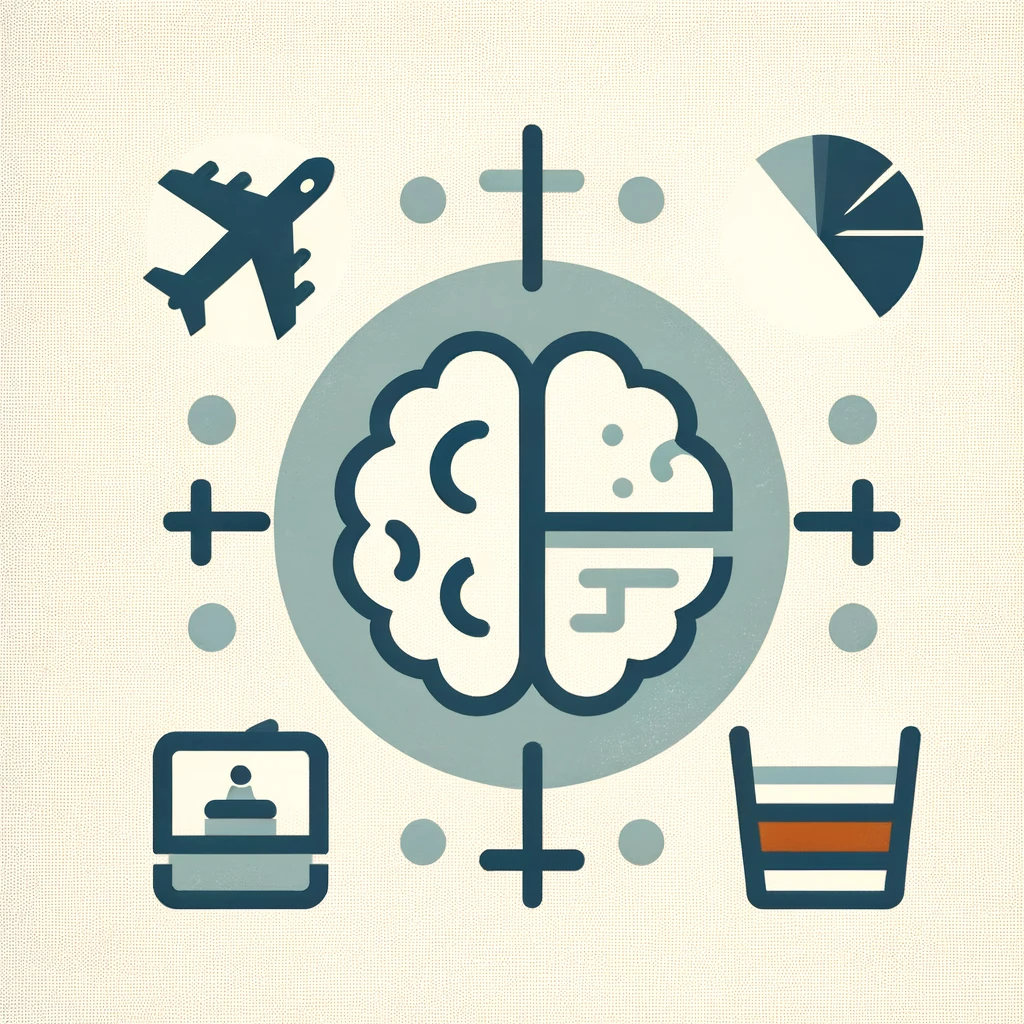윈도우에서 konlpy 패키지를 설치하기 위해 먼저 JPype 패키지를 설치하려고 했는데
pip install JPype1-1.3.0-cp38-cp38-win_amd64.whl1.3.0 버전을 설치했을 때 import error 발생
>>> import jpype Traceback (most recent call last): File "<stdin>", line 1, in <module> File "C:\Users\kist1\anaconda3\lib\site-packages\jpype\__init__.py", line 18, in <module> import _jpype ImportError: DLL load failed while importing _jpype: 지정된 모듈을 찾을 수 없습니다.1.1.2로 버전을 낮추어 다시 설치하니 정상적으로 import 됨
pip install JPype1-1.1.2-cp38-cp38-win_amd64.whlhttps://www.lfd.uci.edu/~gohlke/pythonlibs/#jpype
Python Extension Packages for Windows - Christoph Gohlke
by Christoph Gohlke, Laboratory for Fluorescence Dynamics, University of California, Irvine. Updated on 3 July 2021 at 05:15 UTC. This page provides 32- and 64-bit Windows binaries of many scientific open-source extension packages for the official CPython
www.lfd.uci.edu
파이썬 버전은 Python 3.7.10